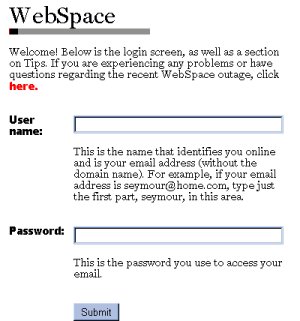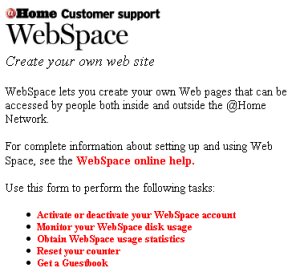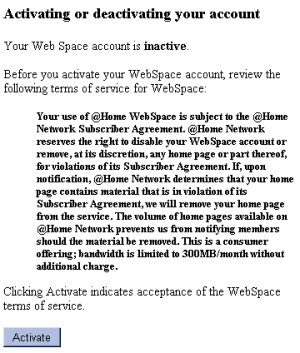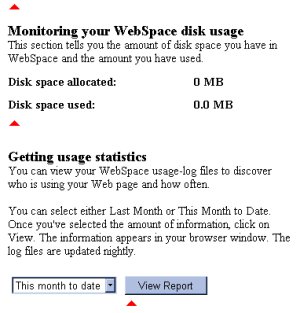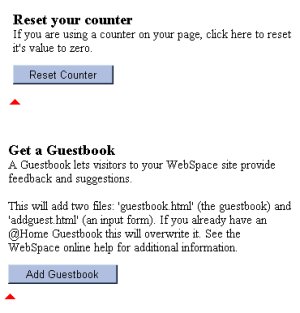Registering for WebSpace
You are entitled to 5MB's of webspace for each email address.
To create webspace:
- Load the @Home browser, choose Member Services at the browser bottom

- Select WebSpace from the list
- The WebSpace registration screen loads on the right side of the @Home browser.
Single-click WebSpace on the right side and follow the instructions Note: An email account must be created before generating webspace, since webspace is allocated to each
email created in a customer's Shaw@Home account. When you login to Member Services using an active webspace account, you have access to several features, such as statistics, disk
usage, as well as setting up a guestbook and resetting your page's counter. Once registered, your webspace URL will be http://members.home.net/username