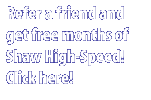Everyone uses email. Now that you have a high speed Internet connection, send your friends and colleagues rich email messages containing pictures or voice clips. Everyone in your family can have their own email account.
Now you can have additional user names (email addresses) associated with your account. Use this area of Member Services to add or delete user names or to change the password of an account.
NetMail lets you access your @Home email from any computer on the Internet. With NetMail, you do not need to connect through your cable modem, so you can conveniently check your @Home email from work or when you are traveling away from home.
NetMail allows you to access your @Home email from any computer on the Internet with an email client that supports the POP interface. Netscape and Internet Explorer both support the POP interface.
To configure Outlook or Outlook Express for NetMail:
- Select Tools > Accounts
- Click the Mail tab
- Click Add > Mail
- In the Display Name field, type @Home NetMail.
- Select "I already have an existing e-mail address I'd like to use," type your @Home email address, and click Next.
- Make sure the default server type is set to POP3 and the incoming server name is netmail.home.com.
- In the Outgoing mail server field, type the mail server of the ISP you are connecting through and click Next.
- Type your account name and password
- Make sure that the "Log on using Secure Password Authentication (SPA)" checkbox is cleared.
- Click Next, then click Finish.
Shaw
Communciations Inc. All rights reserved
Copyright © 2001
Legal Notices
| Support
Disclaimers | Acceptable
Use Policy