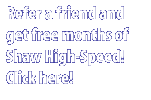Welcome to the @Home service! We provide the tools to get the most from your Internet experience. With @Home, it has never been easier to surf the Net or take advantage of content-rich features of the Web.
Email friends and family around the world, participate in newsgroups and on-line chat circles, and do some on-line shopping. If you run into problems, consult Shaw's Online Help.
Internet
Basics:
The network is your gateway to the Internet--a global computer network
that brings together the resources of tens of thousands of different computers.
You can use these resources in very interesting ways--to ask questions
of people you've never met before, to send a message to Uncle Bob, to
find information (both words and pictures) on any topic and see it instantaneously,
to download free or inexpensive software, to conduct serious research,
or just to have a good time.
While the Internet has been around for several decades, today it is much easier to use, thanks to improvements in the software required for Internet and in Internet services like the World Wide Web.
The Internet's far-reaching capabilities have spawned many creative uses. Electronic mail (email) and the World Wide Web are best known, but others include Usenet, FTP, gopher, and telnet.
To use any of these services, you need the appropriate software: a Web browser to surf the World Wide Web, email software to send email, and so on. (As an @Home subscriber, you already have much of this software.) This software is called client software, because, on the Internet, you--the client--are the one asking for information.
Computers from which you obtain information are called hosts (or servers). When you use a Web browser to see a Web page on a distant computer, that computer must have World Wide Web host software. Such software allows the computer to send information to you in a form that your Web browser can understand.
Shaw
Communciations Inc. All rights reserved
Copyright © 2001
Legal Notices
| Support
Disclaimers | Acceptable
Use Policy