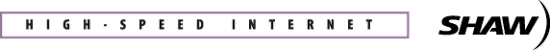
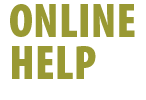

|
To configure a Shaw High-Speed Internet Email account in Outlook Express:
|
| |
||
| Email Quickstep | ||
| Email Account Creation | ||
| Account Management | ||
| Email Configuration | ||
| Browser Homepage | ||
| Shaw News | ||
| Shaw WebSpace | ||
| FAQ | ||
| Home | ||
| Contact Us | ||
| Back to Online Help | ||