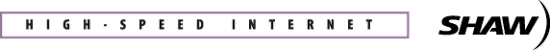
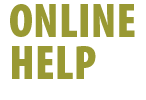

|
As part of our continuing effort to provide the highest quality service, we are offering our Shaw High-Speed Internet customers a newsfeed through Shaw's own news server, which currently offers more than 50,000 newsgroups. If you are currently subscribed to any newsgroups on the @Home news server, you will have to delete and recreate your news account to be able to access Shaw's news server. For instructions on recreating your news account, select your newsreader from the following options: 1. Delete your current News Account
2. Recreate Your News Account
1. Delete your current News Account
2. Recreate Your News Account
After the groups have downloaded you will be able to browse and subscribe to the groups. If there is an existing newsgroup that you would like to see added to our news service, click here. |
| |
||
| Email Quickstep | ||
| Email Account Creation | ||
| Account Management | ||
| Email Configuration | ||
| Browser Homepage | ||
| Shaw News | ||
| Shaw WebSpace | ||
| FAQ | ||
| Home | ||
| Contact Us | ||
| Back to Online Help | ||