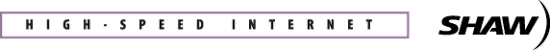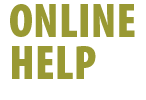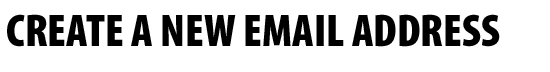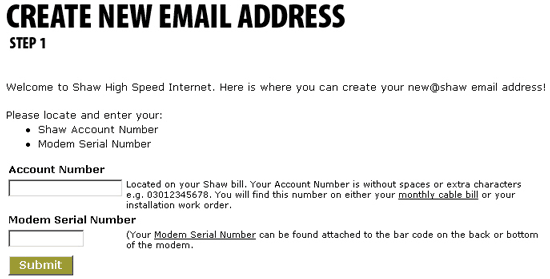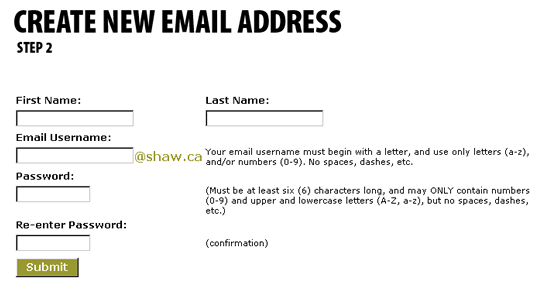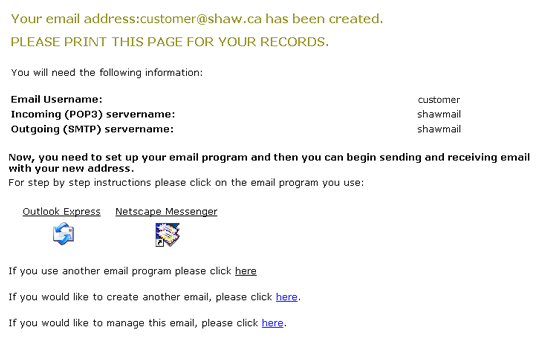|
Welcome to Shaw High-Speed Internet. Here you can quickly create
an @shaw.ca email address.
To access the email creation page, click here.
 Note: You can reach the email creation page by simply typing
the word create into your browser's Address field. Note: You can reach the email creation page by simply typing
the word create into your browser's Address field.
To create a new @shaw.ca email address:
- Enter your Shaw Account Number (located on your Shaw bill)
- Enter your modem serial number (bar code on modem)
- Click Submit
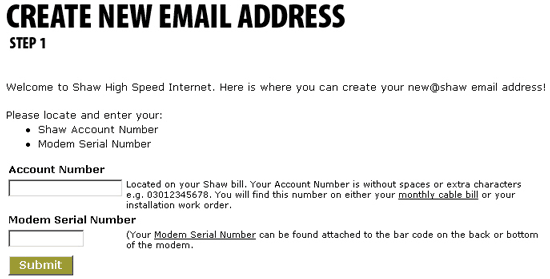
- Type your first and last names in the appropriate fields
- Type a username for your new @shaw.ca email address (desired
username@shaw.ca)
 Note:
email account usernames cannot begin with a number Note:
email account usernames cannot begin with a number
(eg: 007bond@shaw.ca), but can contain numbers
(eg:bond007@shaw.ca)
- Provide and confirm a password for your @shaw.ca email account
- Click Submit
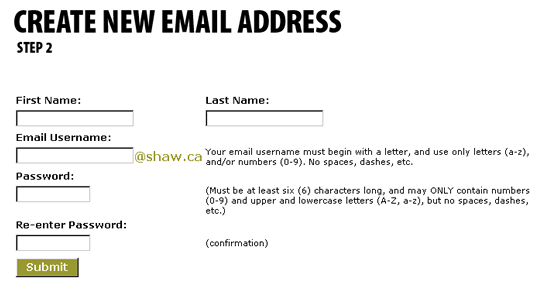
- A confirmation window will appear verifying that your @shaw.ca
email address has been created
- Note the Incoming (POP3) and Outgoing (SMTP) servernames
- Links to additional information are provided at the bottom of
the window
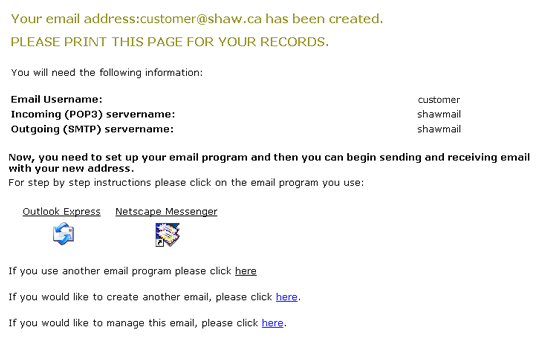
For instructions on configuring your email program to use your
new shaw.ca email account, click here.
|