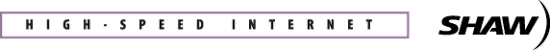
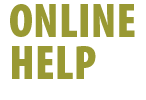

|
With Excite@Home's financial challenges affecting their ability to continue providing network services such as web hosting, we strongly suggest that you move your Excite@Home hosted web site to Shaw's web server. A web site hosted by Excite@Home will have an address of
The first step is to activate one of your @shaw.ca email accounts for WebSpace.
Once you have registered for WebSpace, the next step is to download your web site files from the Excite@Home web server, if you don't already have a copy of your web site files stored on your computer. To download your files, simply log into your web site using your favorite FTP program and save your web site files (.html docs, images, etc) to your local hard drive.
The final step is to create a new account in your favorite FTP program that will allow you to upload your web site files to your WebSpace directory on Shaw's web server. Configure your FTP program using the following settings:
Once you have successfully uploaded your web site files, your web site will be available at http://members.shaw.ca/yourusername
Instructions on using the most popular FTP programs are available here. |
| |
||
| Email Quickstep | ||
| Email Account Creation | ||
| Account Management | ||
| Email Configuration | ||
| Browser Homepage | ||
| Shaw News | ||
| Shaw WebSpace | ||
| FAQ | ||
| Home | ||
| Contact Us | ||
| Back to Online Help | ||