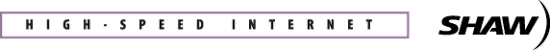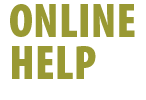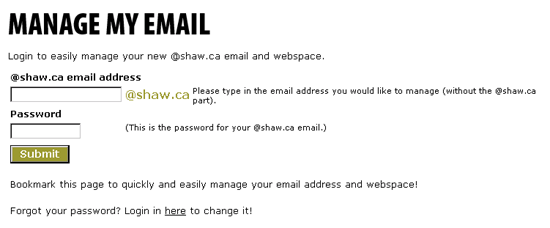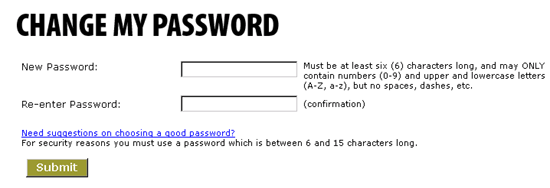|
If you have forgotten the password to one of your @shaw.ca email
accounts, you can change it by following these instructions.
- Type manage.shaw.ca into your browser's address field
- Click on the Forgot Password link at the bottom of the
window
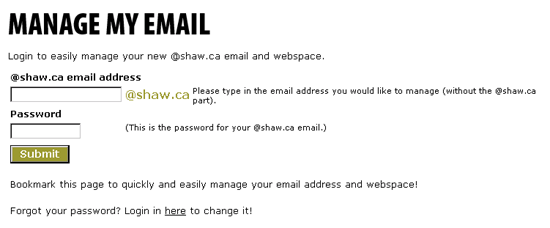
- Provide your Shaw Account number (located on your Shaw bill)
- Provide your modem serial
number
- Provide the username of the @shaw.ca email address whose password
you wish to change
- Click on Submit

- Provide and confirm a new password for your @shaw.ca email account
- Select Submit
- A confirmation window will appear confirming that your selected
@shaw.ca email account's password has been changed
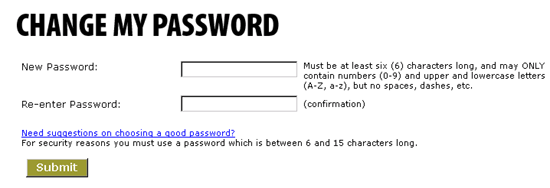
Back
|