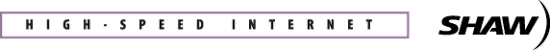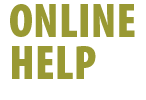|
If you do not have an active @home.com email account, you will
need to register at Shaw's Online Customer Care to create and manage
your @shaw.ca accounts.
Shaw's Online Customer Care site is designed to offer you easy
access to your Shaw account. Once registered, you can view and pay
your bill online, as well as manage your Internet service.
To register, click here.
To access and manage your Shaw account, please follow these registration
instructions.
The first time you visit the site, you will be prompted to register.
Select the All other Shaw customers Register Here! link to
begin the 3-step registration process.

Step 1:
- Enter your Shaw account number in the Account Number
field
- Enter your postal code in the Postal Code field
- Select Submit

- Your Shaw account number is located on your bill
 Note: If you are billed separately for your cable tv and
Internet services, enter your Internet service account number Note: If you are billed separately for your cable tv and
Internet services, enter your Internet service account number

Step 2:
- Enter the requested billing information in the provided fields
- Select Submit

Step 3:
- Choose a username that you wish to use to access your account
information and enter it into the Username field
- Select a password and enter it into the Password field
- To avoid mis-typing your password, enter it again into the Re-enter
Password field
- Select Submit
 Note: To ensure security, your password must be between
6-15 characters in length Note: To ensure security, your password must be between
6-15 characters in length
 Note: Keep your selected username and password in a safe
place. Do not give this information to anyone. Note: Keep your selected username and password in a safe
place. Do not give this information to anyone.

- If the username you choose is already being used, the following
window will appear
- Choose one of the suggested usernames, or select a different
one and enter it into the appropriate field
- Re-enter your original password
- Select Submit

- Once you've successfully registered, the Account Services
window will appear
- This window will appear whenever you log into the Online Customer
Care site
 Note: If you don't see the MY SHAW INTERNET SERVICES
option in the Account Services window, you'll need to re-register
ensuring that you enter your Internet services account number Note: If you don't see the MY SHAW INTERNET SERVICES
option in the Account Services window, you'll need to re-register
ensuring that you enter your Internet services account number

Top
|